Rubric-based grading brings structure to assessments, ensuring clarity and fairness. By using tools like RubiStar or iRubric, you can design detailed scoring guides aligned with learning objectives. Automated grading systems, such as Google Forms or Turnitin, streamline feedback, saving time while providing consistency. Data analytics reveal insights into student performance, helping you refine rubrics. Peer and self-assessment platforms encourage active learning. Discover how these technologies can elevate your grading practices and improve outcomes.
Rubrics and Scoring Guides for Objective Assessment
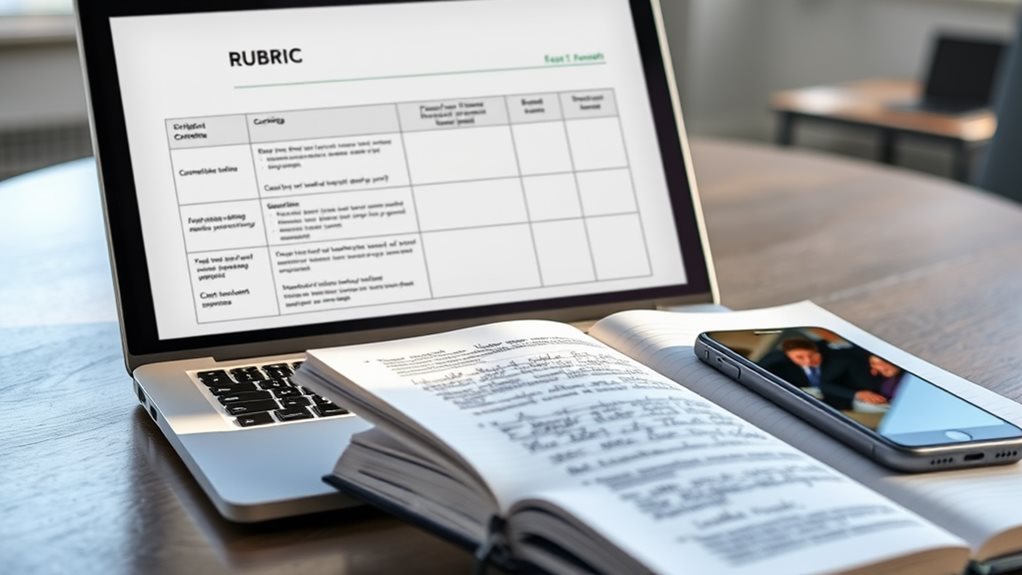
Rubrics and scoring guides are essential tools for ensuring objective assessment in any educational or professional setting. When you use them, you create a structured framework that eliminates guesswork and subjectivity, making grading transparent and fair for everyone involved.
These tools not only benefit you as the evaluator but also empower students by clearly outlining what's expected of them. By aligning rubrics with specific learning outcomes, you ensure that assessments directly measure the skills or knowledge you're targeting.
For instance, if you're evaluating a research paper, a well-designed rubric might include criteria like thesis clarity, depth of analysis, and proper citation formatting. This alignment helps students understand how their work will be judged and gives them a roadmap for improvement.
- Rubrics reduce ambiguity by breaking down complex tasks into measurable components.
- They standardize grading across multiple evaluators, ensuring consistency.
- Students receive detailed feedback tied to specific criteria, fostering growth rather than confusion.
Technology has revolutionized the way you create and implement rubrics. Tools like RubiStar and iRubric allow you to design custom rubrics tailored to your unique needs.
For example, if you're teaching a creative writing course, you can quickly generate a rubric that assesses originality, style, and grammar. These platforms save you time and ensure your rubrics are professional and comprehensive.
Learning management systems (LMS) take rubric-based grading to the next level. With platforms like Canvas or Blackboard, you can embed rubrics directly into assignments.
As you grade, the system automatically links your feedback to the relevant criteria, streamlining the process and reducing errors. This integration also allows students to view their grades and feedback in real-time, fostering a more transparent and efficient assessment experience.
Automated Grading Systems for Efficiency and Consistency
Automated grading systems are transforming the way you assess student work, offering unmatched efficiency and consistency. With tools like Google Forms and Quizlet, you can evaluate multiple-choice and fill-in-the-blank assignments in a fraction of the time it takes to grade manually. These systems aren't just about speed—they provide immediate feedback to students, helping them understand their performance right away. This instant response enhances their learning experience and keeps them engaged in the material.
However, while automated grading streamlines your workflow, it's crucial to review the results for accuracy and fairness. These systems have limitations in validity and reliability, especially when it comes to nuanced responses. For example, a fill-in-the-blank answer might be marked incorrect due to minor phrasing differences, even if the student's understanding is sound. By double-checking the results, you ensure fairness and maintain the integrity of your grading process.
When it comes to writing assignments, tools like Turnitin and WriteLab take automated grading a step further. Not only do they evaluate content, but they also provide detailed feedback on writing quality. This helps students improve their skills and gives you more time to focus on higher-level assessments rather than correcting grammar or sentence structure.
Integrating these systems within your Learning Management System (LMS) further enhances their effectiveness. You can seamlessly attach rubrics to assignments, ensuring consistent grading standards across all submissions. This integration also allows you to track student progress over time, providing valuable insights into their development.
Key benefits of automated grading systems:
- Time savings: Reduce the hours spent on repetitive grading tasks.
- Immediate feedback: Help students understand their mistakes and learn faster.
- Consistency: Apply the same grading standards to every student.
- Enhanced writing support: Offer detailed feedback to improve writing skills.
Peer and Self-Assessment Through Technology

Peer and self-assessment through technology transforms how students engage with their learning. You're not just handing over a grade; you're empowering them to think critically about their work and the work of others. Platforms like Peergrade and Peerceptiv provide structured environments where students can review and evaluate each other's assignments using predefined rubrics. This ensures consistency and depth in feedback, moving beyond surface-level critiques to meaningful, actionable insights.
When students participate in peer assessment, they take ownership of their learning journey. They're not passive recipients of feedback—they become active participants, analyzing their own work through the lens of established criteria. This process fosters metacognition, helping them understand not just what they've learned but how they've learned it.
You'll notice increased motivation and engagement as they gain exposure to diverse perspectives and evaluation methods. Learning Management Systems (LMS) make this process seamless. Platforms like Canvas and Moodle often include built-in tools for managing peer reviews. You can set up assignments, distribute rubrics, and track student progress all in one place.
This saves you time while ensuring the assessment process is organized and transparent. Self-assessment through technology takes this a step further. By using tools like reflective journals or digital portfolios, students can monitor their progress, identify areas for improvement, and set personal learning goals. This promotes a growth mindset, encouraging them to view challenges as opportunities rather than obstacles.
They're not just learning for the moment—they're building skills for lifelong improvement.
- Peer assessment encourages collaboration and critical thinking.
- Self-assessment fosters autonomy and self-regulated learning.
- Technology platforms streamline the process, making it easy for you to implement and manage.
Utilizing Data Analytics to Enhance Grading Practices
Data analytics revolutionizes how you approach rubric-based grading, providing insights that transform your teaching effectiveness. By leveraging data, you uncover patterns in student performance that might've gone unnoticed, enabling you to make informed adjustments to your grading practices and instructional strategies.
Imagine having a dashboard that visualizes class-wide trends in rubric assessments. These tools allow you to spot consistent gaps in understanding across specific rubric criteria, such as critical thinking or clarity of argument. For example, if a significant portion of your class struggles with "evidence integration," you can design targeted interventions to address this weakness. The data doesn't just show the problem—it guides the solution.
- Personalized Feedback: Analytics tools generate detailed reports on individual student performance, highlighting strengths and areas for improvement. You can provide actionable feedback that resonates with each learner, fostering growth.
- Grading Consistency: Automated systems analyze rubric scores across assignments, ensuring your grading remains fair and objective.
- Rubric Optimization: By tracking how students perform against specific criteria, you can refine your rubrics to better align with learning outcomes.
For instance, suppose your data reveals that students consistently score lower on "organization" in essays. You might adjust your rubric to include clearer guidelines or introduce mini-lessons focused on structuring arguments. This iterative process ensures your grading supports student success.
Data analytics doesn't just streamline grading—it empowers you to tailor your teaching to meet their needs. By using these insights, you transform grading from a static process into a dynamic tool for enhancing learning.
Professional Development for Effective Rubric Implementation

Professional development is your secret weapon for mastering rubric-based grading. It's not just about understanding rubrics; it's about transforming how you assess and guide your students. You can't afford to rely on outdated methods—today's classrooms demand precision, consistency, and adaptability. By investing in targeted training, you'll unlock the full potential of rubrics and elevate your teaching practice.
Collaborative professional development is where the magic happens. When you engage with colleagues, you gain access to a wealth of insights and strategies. Picture this: a room full of educators brainstorming ways to design rubrics that align with specific learning objectives or sharing success stories about how rubrics have improved student outcomes. This exchange of ideas isn't just beneficial—it's essential. You'll walk away with practical solutions tailored to your classroom challenges.
- Online platforms like Coursera and EdX offer courses that dive deep into assessment design and rubric implementation.
- Professional learning communities provide a space for ongoing dialogue, helping you refine your approach based on peer feedback and student data.
- Hands-on workshops allow you to practice creating rubrics that are clear, measurable, and aligned with curriculum standards.
Embracing technology in rubric-based grading is non-negotiable. Digital tools streamline the assessment process, making it easier to track student progress and provide timely feedback. But here's the catch: without proper training, these tools can feel overwhelming. Professional development equips you with the skills to navigate digital platforms seamlessly.
Imagine effortlessly integrating rubrics into your learning management system or using data analytics to identify areas where students need extra support.
The urgency to upskill has never been greater. As classrooms evolve, so must your approach to assessment. By committing to continuous professional development, you're not just keeping up with trends—you're staying ahead of them. Your students deserve assessments that are fair, transparent, and meaningful. And it all starts with you.
Dive into professional development opportunities today. Devour the resources, connect with peers, and refine your rubric-based grading techniques. The impact on your teaching—and your students' learning—will be profound. Don't wait; the time to act is now.
Questions and Answers
What Is a Rubric in Technology?
A rubric in technology helps you structure digital assessments with clear rubric design, ensuring grading consistency and effective feedback mechanisms. It supports online collaboration, boosts student engagement, and integrates interactive rubrics for seamless technology integration in education.
What Are the Top 3 Parts of the Grading Rubric?
You'll focus on criterion clarity, performance levels, and feedback effectiveness in rubric design. These ensure scoring consistency, enhance student understanding, and improve learning outcomes. Together, they promote assessment fairness by providing a structured, transparent evaluation framework.
What Are the 5 Main Criteria in the Rubric?
You'll find five criteria categories in a rubric: clarity of objectives, content relevance, organization, analysis quality, and technical adherence. Each ties to learning objectives, uses performance levels, and ensures assessment consistency, feedback quality, and skill development.
How Can You Use Technology for Assessment?
You use digital assessment tools like online quizzes for formative assessments, learning management systems for interactive feedback, peer evaluations for collaboration, automated grading for efficiency, and performance analytics to track and improve student progress.
